Law firms of all sizes rely heavily on the ebb and flow of documents to successfully manage client matters. With several tools on the market that claim to meet the needs of your law firm, we will investigate the two top contenders that lead the way to successful document management.
Transferring sensitive documents via e-mail isn’t the most secure method of collaboration. It also is not an effective way to store or manage in-take and retention of client matters. When your firm has outgrown a file share solution, and when versioning issues makes finding documents time-consuming, selecting a better tool to manage document life-cycles becomes top priority. The security and privacy interests that are at stake make selecting the appropriate tool essential to your practice
Software Overview
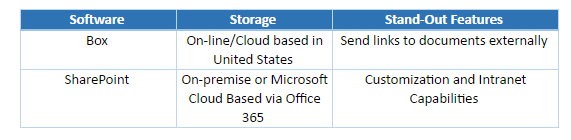
Box
Box is a cloud-based file sharing service, meaning your data will be stored on servers outside of Canada. Like other cloud solutions, it allows access to your documents from multiple devices and locations so that you can create, edit and review documents with other users in real-time.
Box has several sought after features including:
- Ability to share links with external parties
- Two-Factor Authentication
- Auto-Expiration
- Access Stats
- File Locking
- Desktop Sync
- Granular Permissions
- Version History
Box certainly has great features but many law firms may shy away from it’s use due to data sovereignty regulations. However in terms of discovery obligations the identifying, preserving, and distributing relevant data and documents, Box is very useful.
SharePoint
SharePoint stands out from the competition due to its customization features. Used for more than just document management, SharePoint can also serve as your firm’s intranet. SharePoint is a browser-based collaboration tool that will streamline access to relevant data. With enhanced security-check-out features and versioning that enables you to revert back to a previous edition even after it’s been edited, many rely on SharePoint to manage their firms’ data.
SharePoint has several sought after features including:
- Compliance workflows
- Customizable Web Parts
- Encrypted Connections
- Information Rights Managements
- Image/Video Preview
- Business Intelligence
- Enterprise Search capabilities
- Support for large file size
SharePoint is a platform that can be built upon to best meet your firm’s specific requirements. The customization that can be leveraged and the workflows that can be configured to meet compliance and retention standards makes SharePoint stand out from its competition.
Things to Consider
Lawyers have a duty to not only be competent in law and its practice but arguably in technology as well. Therefore, the reliability and usability of the services your firm utilizes will have to be fully vetted. Law firms may hesitate incorporating some technology tools to manage their practice due to security and ethical risks.
In terms of retention, and eDiscovery both Box and SharePoint are fairly comparable. The main decision maker here, will be how your firm chooses to store its critical data– on servers stored within Canada, or on a third party server that may be subject to foreign laws.
Law firms have a high security risk compared to other market verticals. With highly sensitive data and communications being interchanged on a daily basis, it’s important to ensure the document management portal you deploy appropriately addresses your security requirements. Adopt security measures to monitor the integrity of the data your portal collects or holds. This can be done using digital signatures, archival policies, metadata comparison, and ensuring that the documents stored in the portal are backed up. That way a corrupted file can be replaced by an untouched copy.
While the cloud is not necessarily something your law firm needs to fear, the cloud services you choose to make use of should be selected carefully. With the growing demand to have access to calendars, tasks, email, and documents from multiple devices from multiple locations cloud software is likely an attractive avenue. Through the use of hybrid solutions ( a mix of on premise or cloud solutions), or your own “personal cloud” you may just be able to have your cake and eat it too!
Consider the current company size along with future growth, as well as how staff will be interacting with the information on the portal. Assessing the benefits and risks of using cloud software vs an on premise document management solution with your IT service provider will help in selecting relevant technology solutions.
(image via flickr/Camilo Rueda López)