As your organization grows, so too well its reliance on e-mail, shared files, and the need to store data from critical applications. Understanding what data storage capabilities and options your business will benefit most from, is an important first step in ensuring optimal performance.
Why Data Storage is Important
It’s inevitable that your business will need more data storage space at some point. We collect information from e-mails, presentations, documents and spreadsheets. In addition, the data we collect from all the applications and services we run, there is no denying that business demands disk space. There are also other elements impacting the need for sufficient data storage:
- Industry Regulations. In an effort to stay compliant, businesses may find themselves needing to maintain and backup a variety of information. Legal requirements may demand archives dating back 5 years or more.
- Malware. Comprehensive backup solutions should be a part of any reliable security strategy. These backup policies will require more storage capacity.
- Technology Trends. Any move to integrate smart devices with IoT, incorporating BYOD policies, and leveraging cloud technologies will produce data that will need to be managed appropriately.
Data Storage Basics
Your data storage system is responsible for booting your system, storing your applications and storing personal files. Computers have temporary and permanent kinds of storage. Temporary storage uses memory(RAM). Permanent storage uses hard drives. Data storage is an important factor to consider prior to purchasing computers for your business, but can be amended post purchase as well. With each type of storage comes its own unique feature set:
- Hard Drive (HD) also known as Hard Disk Drives (HDDs)
- Permanent storage device
- HD’s memory stores and retrieves data, pictures, music, videos, documents and files
- HD’s are needed to run the computer’s operating system and software
- Lower cost for storage size
- Less durable due to its moving parts, over time it will wear down
- Serial Advanced Technology Attachment (SATA) Drive
- Connects a hard drive or solid state drive to the rest of the computer
- Solid state drives rely on SATA for speed, as SATA is what controls the operations related to reading and writing the data stored
- The SATA interface is broken down into SATA I, II or SATA III with varying bandwidths, and is backwards compatible.
- Solid State Drives (SSDs)
- Similar to an over-sized USB memory stick
- No moving parts, more durable, will last longer
- Ideal for laptops as it is light weight, and improves battery life
- Fast access times, lower latency and less effort need to retrieve data when compared to HDDs
Internal vs. External Drives
Internal drives are installed inside your computer’s case, making it more difficult (although not impossible) to move between computers. Performance may be slightly better with an internal drive as they tend to run faster.
External Drives are basically internal drives put together in an enclosure and connected to a computer. They are ideal for storage and backups as they can be more secure against data theft, and they can easily be connected to various devices as needed. Data can be password protected on both internal and external drives.
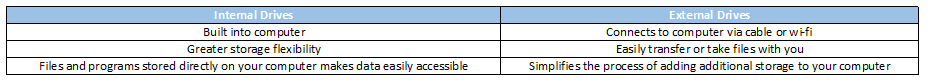
Purchasing the Right SSD for Your Requirements
Flash memory will be a distinguishing factor you will notice when selecting the right SSD for your computing needs. You’ll notice the price, longevity and performance all depend on what flash memory comes with the SSD you select:
- SLC/Single Level Cell: Enterprise level and is designed for extreme workloads. It offers faster write speeds, lower power consumption and higher cell endurance. SLC memory stores less data per cell than MLC memory which makes it more expensive to manufacture. Capable of fast transfer speeds, it also has a longer life expectancy.
- MLC/Multi-Level Cell: Mid-range price level, and is commonly recommended for business users. MLC is a popular choice for servers due it its endurance, durability and reliability. (Samsung 850 Pro MLC 256GB 2.5in SATAIII SSD goes for ~$165 on Amazon with 10 year warranty.)
- TLC/Three-Level Cell: Lower end price level, consumer grade. Has a shorter life-cycle but is a suitable choice for the everyday home user and individual workstations. (Samsung 850EVO TLC 250GB 2.5in SATAIII SSD goes for ~$125 CND on Amazon with 5 year warranty.)
Things to Consider
Most laptops/notebooks that were manufactured after 2002, have a SATA drive. With a SATA drive in place, you have the option of upgrading to a solid state drive. The prices have become more reasonable and the performance boost will be noticeable. Coupled with sufficient memory, you’ll see noticeable improvements in the load time of your desktop after reboot, and in the launching of applications.
While storage drives serve the same purpose, the methods they use to read, write and store data are very different. Each comes with their own pros and cons, and could make the difference in operating efficiently. SSD’s can help the extend the life of a home user’s computer (and extend a laptop’s battery life) with minimal resources. There are risks that should be examined when trying to extend the life of a computer used for business purposes. It’s recommended that business owners invest in new computers with built-in SSD, once current hardware has reached the end of its life-cycle.
(image via flickr/Jeff Eaton)